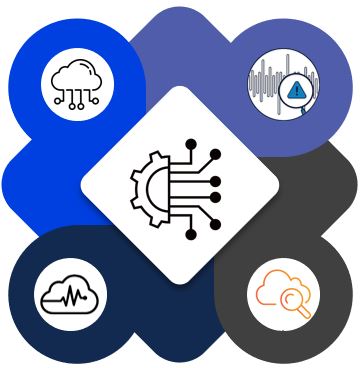 Secured Access Portal - User Registration
Secured Access Portal - User Registration
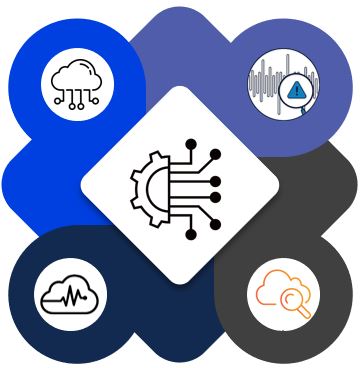 Secured Access Portal - User Registration
Secured Access Portal - User Registration
Step 1 - Before you click here to register yourself on the portal, please go through below steps which will explain you the process
Step 2 - Provide your user name & email address in the address bar under the encircled value
Step 3 - If your email is already registered then you will get below message -
Step 4 - If you are new to the portal then you'll get a below message and an email will be triggered to you for a reference and to the admin for next action -
Step 5 - Below email will be sent to your registered email address -
Step 6 - If admin approves your request, you'll receive below email mentioning your user id and URLs to log on to the portal -
Step 7 - If admin rejects your request then you'll receive below email -
Back to the main page